The Vimeo Example
We are going to build a widget to access videos from Vimeo. This exercise is going to help us get familiar with how to access external content, leveraging open source libraries and using jQuery.
1. Create a new widget
We will now create a new widget and name it vimeo; the name is important to follow along in the exercises. In a Visual Studio Code terminal window make sure that you are in the icec-widgets-starter directory.
Issue the following command:
node scripts/createWidget.js vimeo jquery
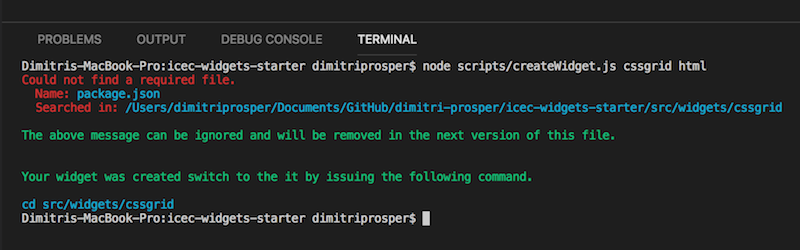
2. Initialize the widget
The default widget comes with a set of JavaScript modules and build tools pre-configured. We need to install them. Switch to the directory that was just created.
- run
npm install
cd src/widgets/vimeo
npm install
3. Adding sample code to the cssgrid widget
In the left navigation for Visual Studio code, expand the src/widgets/vimeo folder. If you do not see the vimeo folder, click the refresh icon on the top right to update your folder list.
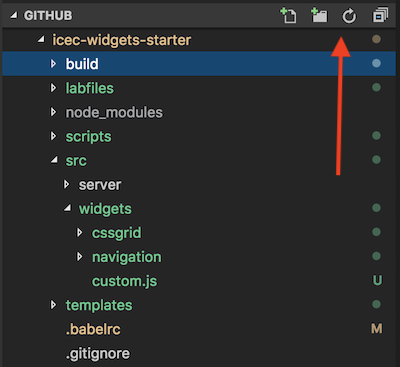
- Click on the
index.jsto modify it. Does this look familiar? Copy and paste the following javascript to replace thevar html = Hello World.
var html = `
<div id='player'>
</div>
<script>
vimeowrap('player').setup({
urls: [
'https://vimeo.com/user3709818',
],
plugins: {
'playlist':{}
}
});
</script>
`
-
The above script snippet is from an open source library; get more details here.
-
Save the file.
4. Build the widget
In order to make the widget available to ICEC we are going to run a build task that packages all the required files and deploy them to our Development server under the /build/public directory and also under the dist directory.
- Issue the following command from a terminal window while in the
src/widgets/vimeodirectory.
npm run build
-
From the Visual Studio Code Explorer on the left panel, navigate to the
src/widgets/vimeo/distand review the file there. -
Repeat the above step for the
build/publicfolder. -
NOTE: This widget is pure JavaScript with the HTML code inside of it, so only the .js files are produced.